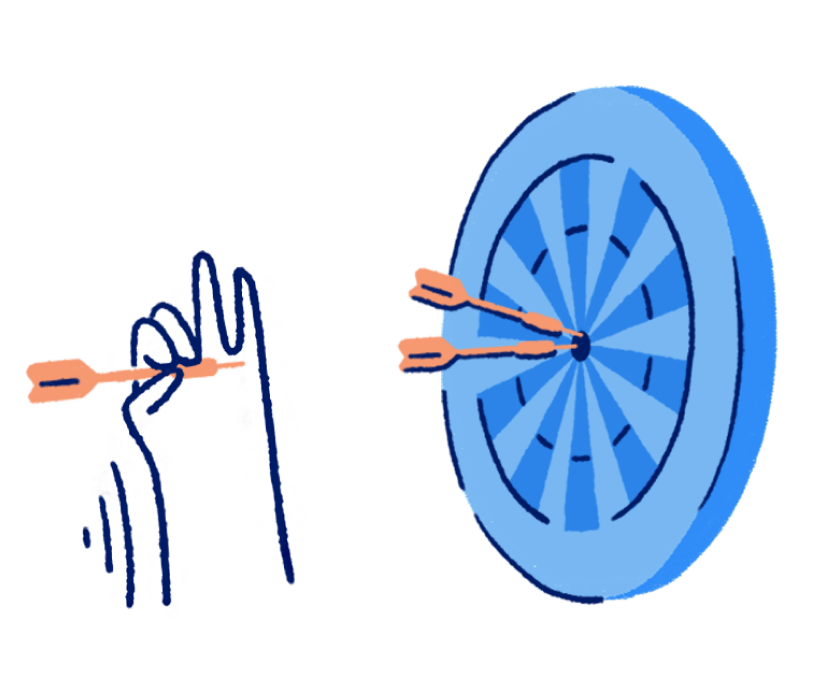Freelance budget calculator
Knowing what to charge and when to raise your rates is one of the hardest things you have to figure out as a freelancer. Our budget calculator can help you take the guesswork out of setting your freelance rate, whether it’s by hour or by project. When you get a clearer sense of what your income needs to be, you can feel more confident knowing how much you need to charge.
How can the freelance budget calculator help me set my rates?
Googling “what should I charge for X?” will get you a wide range of answers from different sources, and asking other freelancers what their rates are doesn’t help too much since they likely don’t have the exact same skill set or experience as you. While it is important to do research on pricing and ask around, you also need to think about other factors, like what your target income should be {based on your expenses) and what your target revenue goal is for the year.
A few things to keep in mind
You may not view yourself as a business owner, but if you have freelancing clients, you do run a business! Here are a few tips that can put you on the path to success:
- If you’re just starting out, think about how many clients you will have in the beginning vs. how many you will have once you’re established. Remember, it’s often slow going for the first six months to a year. Make sure you have enough savings to cover an initial drought of work.
- Aside from personal expenses, you will likely also have business expenses—this can include office supplies, rent, your website provider or accountant. Be sure to include these in your calculations.
- Because your expenses will fluctuate over time, it’s important to revisit your budget on a regular basis. And don’t forget to raise your rates as you gain more experience and clients who can vouch for your excellent work!
- Maintaining an up-to-date budget throughout the year will help prepare you for tax time. See how Wave’s accounting software can help you create robust and detailed reports—free.
- Check Check out our other accounting tools that can help you calculate cash flow, sales tax, burn rate, and more!
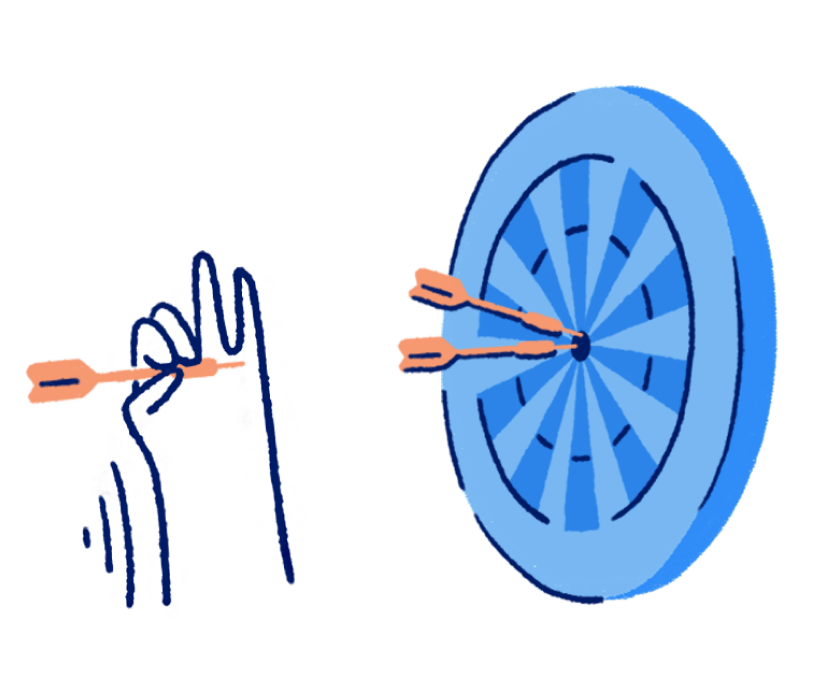
Freelance budget calculator
FAQs
A few things to keep in mind
You may not view yourself as a business owner, but if you have freelancing clients, you do run a business! Here are a few tips that can put you on the path to success:
- If you’re just starting out, think about how many clients you will have in the beginning vs. how many you will have once you’re established. Remember, it’s often slow going for the first six months to a year. Make sure you have enough savings to cover an initial drought of work.
- Aside from personal expenses, you will likely also have business expenses—this can include office supplies, rent, your website provider or accountant. Be sure to include these in your calculations.
- Because your expenses will fluctuate over time, it’s important to revisit your budget on a regular basis. And don’t forget to raise your rates as you gain more experience and clients who can vouch for your excellent work!
- Maintaining an up-to-date budget throughout the year will help prepare you for tax time. See how Wave’s accounting software can help you create robust and detailed reports—free.
- Check Check out our other accounting tools that can help you calculate cash flow, sales tax, burn rate, and more!