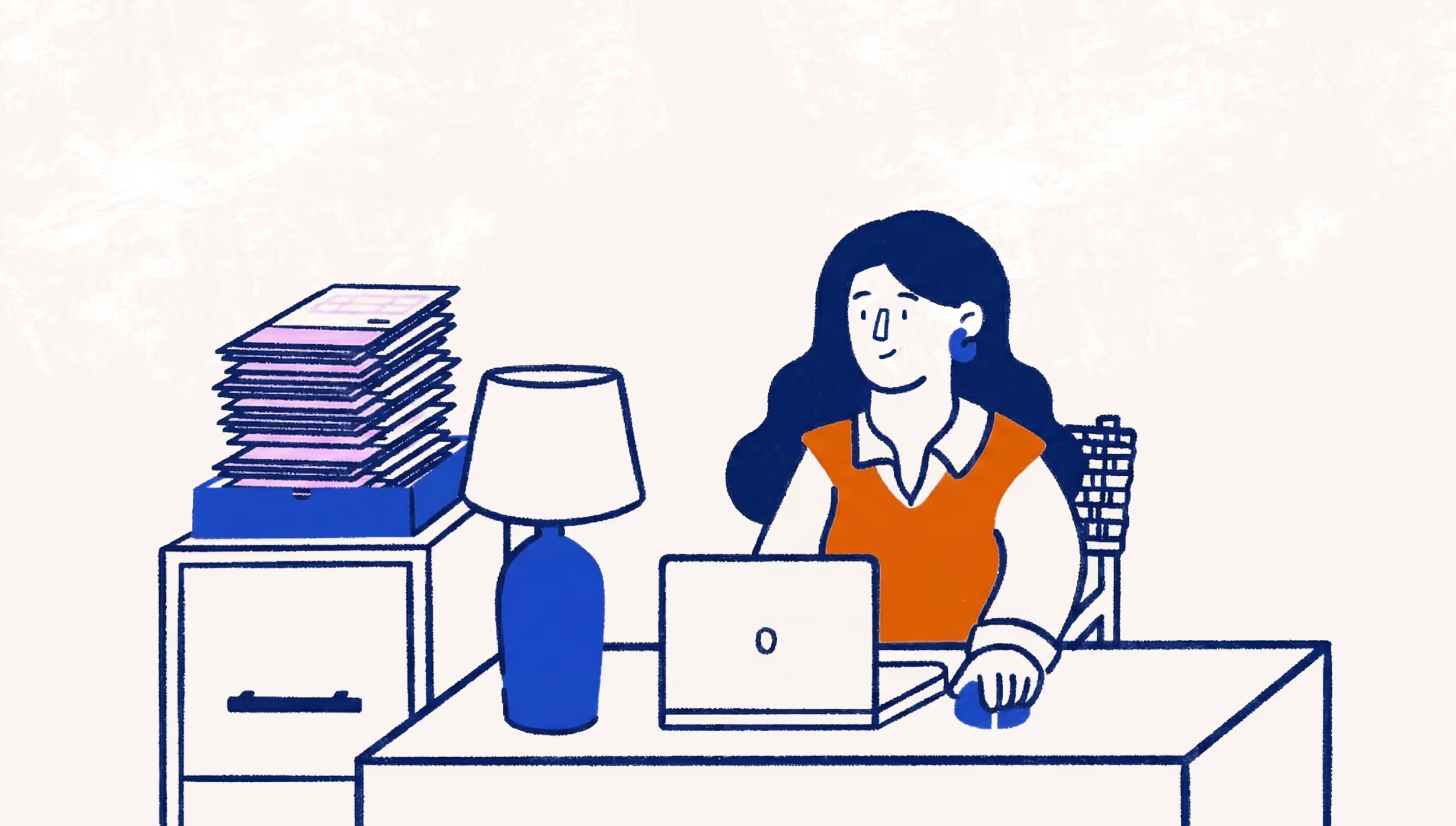The ultimate guide to self-employed tax deductions
Ever wondered why your self-employed friends sing a merry “Yes, please!” when asked if they want the receipt? Or have your friends ever looked at you funny for wanting copies of your receipts?
The answer—unless someone is just a huge fan of hoarding receipts—you’re self-employed and want the sweet benefits of self-employed tax deductions.
This article will bring you all in the loop, giving you everything you need to know about tax deductions for the self-employed, plus common examples of what you can deduct (hello, it’s your phone bill calling) and how to maximize self-employed tax deductions.
All of this info is critical for you if you’re working freelance, have a small business, or work in any other self-employed capacity.
And sure—while self-employed tax deductions do mean being organized and keeping track of your receipts, it also means a lower tax bill during tax season.
And we think that’s worth keeping track of those business dinners, don’t you?
What are self-employed tax deductions?
Before we begin, let’s review the basics: What are self-employed tax deductions?
Self-employed business tax deductions are eligible expenses that you can deduct on your return. This lowers the amount of income that gets taxes, helping you save money.
In other words, self-employed business deductions are your new best friends during tax time. They’re the friends that you brought along to your (dreaded) prom. You know, the ones who made it much more bearable.
But in this scenario, it’s not prom: it’s tax time. And your self-employed tax deductions aren’t there as dance partners, but sort of as financial ones. They come in to help lower your tax bill, essentially saving you from a night of crying in the bathroom. (Coincidentally, that works for prom and tax time.)
Now, when it comes to tax deductions, you’ve got two to choose one. First, there’s the standard deduction, like the flat tax rate if you’re single or married and filing jointly. Then you’ve got itemized deductions. This is where you could save the big bucks, but it does involve tracking and organizing your expenses.
But how do you know what to track? What’s considered a write-off? That’s where this ultimate guide we’ve put together for you comes in.
Common self-employed tax deductions
On to the good stuff: your most common self-employed tax deductions. These are the items your business spends money on throughout the year that are considered eligible expenses.
Home office expenses
Ah, your cozy home office. Whether you work from home full-time or just use your digs part-time, parts of your home office are considered eligible for self-employed tax deductions. But what about the cactus growing in it? Or the fuzzy rug you bought to keep your feet comfy and your chair from rolling?
Not so fast.
You can’t deduct everything, but there are a few expenses you can claim, including:
- a portion of rent or mortgage
- property taxes
- the cost of utilities
- any repairs or maintenance
- any similar expenses
Here’s how it works: You can deduct your home office expenses in a couple ways: by percentage or a simplified approach.
Let’s start with percentage. First, determine the percentage of square footage you use in your home for business-related activities. That amount is what will be deductible. For example, if you use 15% of your home “exclusively and regularly” for business-related activities, 15% of your housing expenses for that year may be deductible.
You can also use a simplified approach. Instead of calculating your deduction by percentage, you can deduct $5 per square foot of the space, up to 300 square feet. This means less record keeping, but potentially a lower deduction.
Health insurance
Have medical insurance for you or your family? Your premiums might be deductible.
Medical and/or dental insurance premiums for you, your spouse, your family (dependents and children under the age of 27 by the end of tax year) are deductible, plus long-term care insurance premiums—but these come with rules. More on those here.
Here’s how it works: This acts as an adjustment to your income vs. an itemized deduction. This means you don’t have to itemize it in order to claim it as a deductible. But fair warning: if you have a spouse who has an employer plan, you can’t take the deduction—even if you chose not to enroll.
Other tips include finding out if you can deduct premiums as a medical expense. This is usually the case if you’ve paid for your premiums yourself. Plus, what you’re deducting will be limited to costs that exceed 7.5% of your adjusted gross income. This is your gross income minus adjustments to income.
Continuing education
Attending a college or university? Taking a few night courses on Growing a Business 101? You’re in luck (and pretty darn smart). You can deduct things called “qualifying work-related education.” This means tuition, supplies, fees, transportation to class, and any other related expenses.
Here’s how it works: You can only deduct your expenses if the education you’re pursuing “maintains or improves skills needed in your present work.” So, if you’re taking a course in woodworking but your business is rooted in freelance graphic design, this deductible isn’t for you. Another example: if you have your own electrical business but are taking courses to meet the minimum educational requirements, your costs cannot be deducted. You can learn all about the rules and regulations here.
Mileage
Fact: travel adds up. Whether that’s to drop off fluffy pastries to a hungry customer or to pick up a check from a client, gas and the wear-and-tear on your vehicle is an expense—one that can be deductible. In fact, you can deduct just over $1 for every two miles you travel with your vehicle for business matters. (And yes, driving back to the bakery because you suddenly remembered that a baker’s dozen is 13, not 12, counts.)
Here’s how it works: When it’s time to tally up your taxes, add the number of miles you drove for business and multiply that by the IRS' standard mileage rate (which is 65.5 cents per mile in 2023), then deduct the total. Pro tip? Log your mileage. You never know when you’ll get audited.
An alternative? Consider deducting your “actual car expenses” instead. This includes depreciation, gas, oil changes, licenses and fees, road tolls, parking fees, rent for your parking space, insurance costs, lease payments, registration fees, repairs, and tires. It’s a lot, but it could save you some serious dough.
P.S. if you’ve got five or more cars in your business, you’ll have to track your car expenses anyway!
Retirement savings
Age ain’t nothin’ but a number. Except when you’re saving for it…and that means you’ll want all the extra savings you can get—like tax deductions. And in 2023, you can deduct contributions to either a solo or one-participant 401(k) plan of up to $66,000 in 2023.
Are you 55 or older? Add an extra $7,500 to that number, or 100% of your earned income—whichever figure ends up being less.
Here’s how it works: Simply put, it’s kind of like your typical employer-sponsored 401(k). Let’s break it down further.
- Traditional solo 401(k): Contributions are pre tax
- Over the age of 59.5: Distributions are taxed.
- Contributions: You can contribute in two ways: both as an employee of yourself and as the employer. In 2023, that’s with salary deferrals of up to $22,500, in addition to a $7,500 catch-up contribution if you’re over 50.
- Additions: You can add about 25% of your net self-employment income, so long as it doesn’t exceed $66,000 (as of 2023)
Self-employment taxes
At 15.3% of net earnings, this is one of the most common self-employment tax deductions. This is a cumulation of the 12.4% Social Security tax plus a 2.9% Medicare tax on net earnings. But remember: this self-employment tax is different from income tax.
Here’s how it works: You’re able to deduct half of your self-employment tax on your income taxes. So, if your Schedule SE reports that you owe $1,000 in self-employment tax, you’ll have to pay that money when it’s due, but when it’s tax time, you’ll be able to deduct that money on your Form 1040.
Business insurance premium
Business insurance is great for lowering the stress that comes with those “what if’s,” but you know what else it can do? Lower your tax bill.
You’re able to deduct your business insurance premiums, plus employee accident, and employee health insurance.
Here’s how it works: There’s a section in Schedule C for deducting your insurance premiums. For more details on what to deduct, check out the insurance section of this form.
Office supplies
Paper, printers, ink (so much ink), and all of those everyday items you use to keep your business up-and-running are deductible at tax time.
Here’s how it works: Have you been using your office supplies in the tax year? Deduct them. But if you have some items that have been sitting around, those are only deductible in the year you bought them.
For more expensive items, like computers, laptops, or special equipment, it’s come to deduct them in the year you bought them if their “useful lives” are a year or less. If it’s longer, they might be considered an asset by the IRS, and therefore, be seen as something that depreciates. So, while you can’t deduct the full cost, you can probably still deduct its depreciation over its life.
Credit card and loan interest
Does saving money at tax time interest you? Well then, your credit card statements might have some self-employment tax deductions, like the interest accrued on any purchases that were considered to be business expenses.
Here’s how it works: You can deduct credit card interest accrued from business expenses, but only if you bought the item on your card, not someone else’s. Don’t have a business credit card? Your personal credit card counts too, as long it's exclusively for business expenses.
Phone and internet costs
Use a phone or the internet? Of course you do. You’re a modern-day business owner! And that means you get to deduct part or all of your annual costs for your phone or internet bills. “All” is for those who have a dedicated business line, cell phone, or internet connection.
Here’s how it works: The rules are simple—you have to use your phone or internet for business, and if you have an employer, you have to make sure they’re not already reimbursing you.
Business travel and meals
Flights and food (and not just when paired together) are part of what you can deduct at tax time—even if your travels are just to a neighboring city. Your self-employment tax deductions include flight costs, accommodations, taxis and transportation, plus the food you eat while on business-traveling or while you woo some wonderful clients—so long as they're for actual business purposes.
Here’s how it works: You can only deduct travel costs for you and your employees. In 2023, that amount was 50% of the cost of a business-related meal and was not categorized as "lavish or extravagant.” Other rules: you or your employee(s) were present at the meal, a business contact got the meal, and the total cost didn’t include entertainment.
But keeping track of all those receipts can get messy—especially if they're stuffed in a shoebox. (Psst: they don’t have to be!) One alternative is issuing a standard daily meal allowance. If you go this route, you’ll deduct a flat amount, which is set by the U.S. General Service Administration.
Pro tip? Keep your receipts either way. You never know when you’ll get audited.
Start up costs
Going into business? You might be able to deduct some of the costs. This includes salaries and wages for your staff-in-training, consulting, advertising, and more.
Here’s how it works: If you’re starting your business, you are eligible to deduct up to $5,000 of the costs and $5,000 of organizational costs—essentially, costs associated with setting up a legal entity for your business, if applicable.
For this dedication, it’s important to note that your start-up and organizational costs are usually treated as “capital expenditures,'' like assets versus expenses. This means the depreciation of assets that happen overtime can be a deductible business expense. For more on that, check out IRS Publication 535.
Advertising costs
They say it costs money to make money, and when that cost is advertising that’s directly related to your business, it can be deducted.
Here’s how it works: To claim your deduction, you’ll use line Schedule C. In most cases, you can deduct advertising "to keep your name before the public if it relates to business you reasonably expect to gain in the future.” This includes “goodwill” advertising, like getting people to make a donation to the Red Cross, but it doesn’t include lobbying expenses.
Other no-gos include political ads, like putting your logo in the brochure of a political party.
Membership costs
Do you belong to a club or organization? Generally speaking, if it supports your business, you might be able to deduct the fees.
Here’s how it works: Fees associated with professional organizations (boards of trade, chambers of commerce, real estate boards, medical associations, and the like) or charitable donations may be able to be deducted. That said, if your membership is one to provide entertainment for you or your clients, it’s not considered a deductible.
Qualified Business Income Deduction
We’re all for new things here at Wave, and when it comes to self-employment tax deductions, one of our recent faves is the QBI: Qualified Business Income Deduction. It gives self-employed and small-business owners the opportunity to deduct a portion of their business income during tax time.
Here’s how it works: The QBI is for those who have what’s called “pass-through income”, i.e. business income that’s reported on your personal tax return. Entities eligible include sole proprietorships, partnerships, S corporations, and limited liability companies (LLCs).
To see if you’re eligible, determine your total taxable income, which is all income (business and other). In 2023, if it’s at or below $182,100 for single filers or $364,200 for joint filers, you could qualify for the 20% deduction.
Who can claim self-employed tax deductions?
Work for yourself? That means you’re self-employed and are eligible for these tax deductions—even if you're not self-employed full-time.
By definition, the IRS states self-employment as “operating a trade or business as a sole proprietor, independent contractor, single-member LLC, or as a member of a partnership.”
So, even if you’re not generating profits yet, as long as you’re working toward that, you’re self-employed.
How to claim self-employed tax deductions
Ready to start claiming? First, you’ll need to complete the Schedule C, Profit and Loss from the business form found in Part II of the form. If any of your deductions aren’t listed in this section, you can add your own list in the business expenses section in Part V or Schedule C.
And remember: when you’re claiming your self-employed tax deductions, it’s all about the ordinary. Keep the IRS’s definition of a tax deduction in mind, and don’t claim anything that wouldn’t be classified as a necessary and ordinary expense.

How to maximize self-employed tax deductions
Maximizing your self-employment tax deductions comes down to a few things: organization, tracking, and accurate documentation.
As you go through your daily business activities, make sure you’re keeping track of what you’re spending money on: work-related meals, travel, office supplies, advertising… the list goes on.
By practicing good record keeping throughout the year, tax time doesn’t seem too daunting—especially when you’ve got a thick stack of expenses to claim.
Self-employed tax deductions vs. payroll tax deductions
Tax deductions come in handy for both self-employed folks and those who own businesses with employees.
The main differences are the type of taxes.
Payroll tax deductions are wages that are withheld from an employee’s total earnings. If you’re working for someone else, it’s likely that the employer will withhold these to pay taxes, benefits, and things like health insurance or 401(k) contributions. If you’re employing staff, you’ll likely do the same.
Self-employed tax deductions are a bit different. It’s what you claim at tax time to lower your final tax bill.
Is FICA a self-employment tax?
Short answer: yes. FICA (the Federal Contributions Insurance Act) is both a federal payroll tax and part of the self-employed tax that covers Social Security and Medicare. When you’re under payroll, it’s typically deducted by your employer from every paycheck, but if you’re self-employed, you’ve got to do the math on your own.
Currently, this deduction is 15.3%. It’s the total of 12.4 % for Social Security plus 2.9% for Medicare.
Get started claiming self-employment tax deductions now
Claiming your self-employment tax deductions is kinda a big deal. There’s lots to do throughout the year to stay organized—remember: keep those receipts!—and plenty of ways to go about claiming the various types of deductibles we’ve mentioned in this list.
But trust us: even though there’s a lot to consider, it’s for your own good. Afterall, self-employment tax deductions are a way to save you and your business money.
And when you need advice as you make your way through Schedule Cs, IRS publications, and expenses that might not actually count (like that extra glass of bubbly you bought to celebrate your first 5-star review that wasn’t your mom’s), know that you’re not alone.
Wave Advisors are standing by to help you figure out what’s a go and what’s a no, making tax time feel just as good as any other day of the year. Even those 5-star ones. 🤩
(and create unique links with checkouts)
*While subscribed to Wave’s Pro Plan, get 2.9% + $0 (Visa, Mastercard, Discover) and 3.4% + $0 (Amex) per transaction for the first 10 transactions of each month of your subscription, then 2.9% + $0.60 (Visa, Mastercard, Discover) and 3.4% + $0.60 (Amex) per transaction. Discover processing is only available to US customers. See full terms and conditions for the US and Canada. See Wave’s Terms of Service for more information.
The information and tips shared on this blog are meant to be used as learning and personal development tools as you launch, run and grow your business. While a good place to start, these articles should not take the place of personalized advice from professionals. As our lawyers would say: “All content on Wave’s blog is intended for informational purposes only. It should not be considered legal or financial advice.” Additionally, Wave is the legal copyright holder of all materials on the blog, and others cannot re-use or publish it without our written consent.