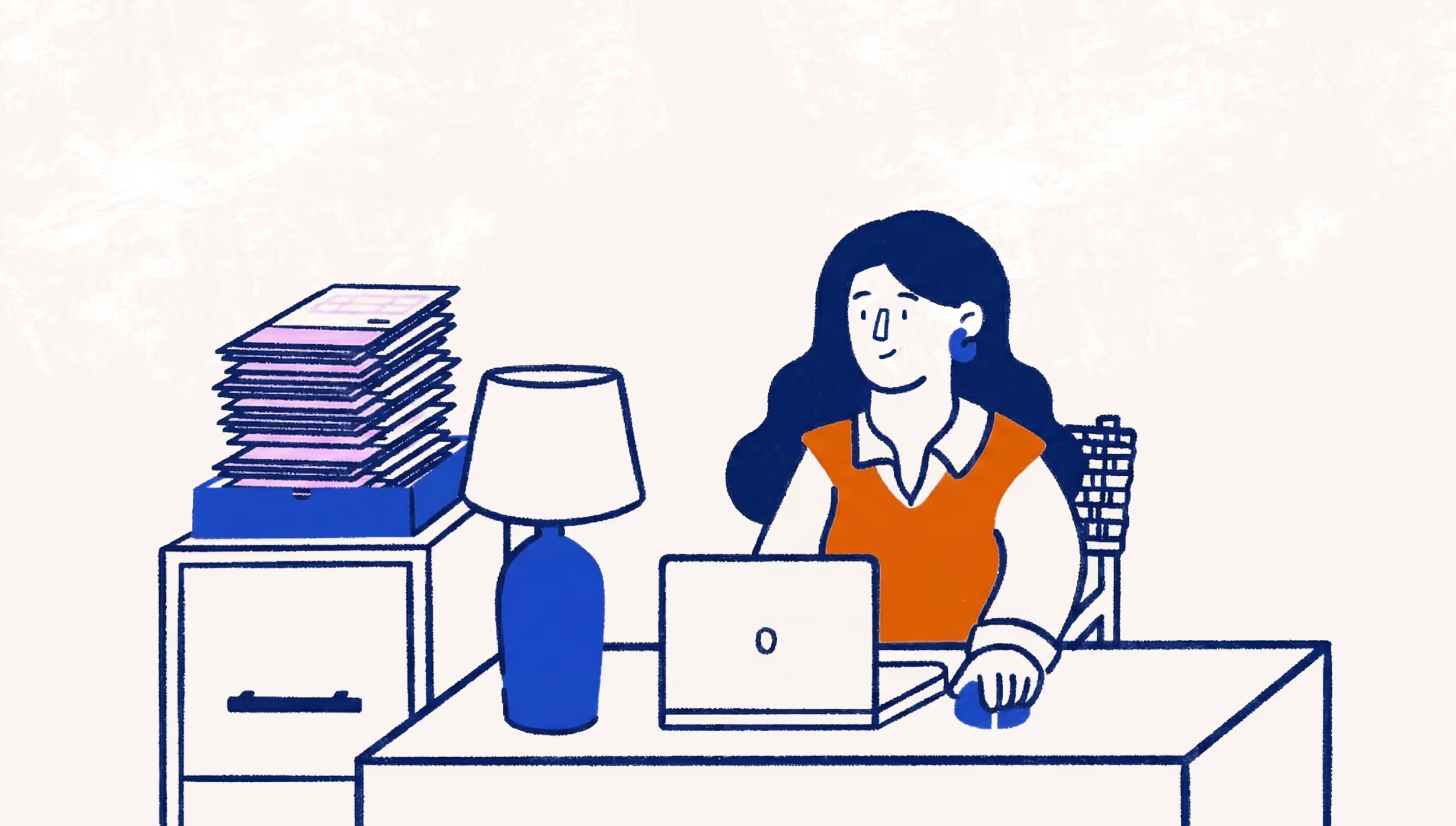Tax Deductions: Depreciation
When you claim a deduction for most business expenses, like a pencil or gas for your car, dealing with it in your accounting is easy: It’s simply a matter of adding it to the proper expense account. (In Wave, that means dragging the transaction to the right folder.) Items like those are meant to be consumed by your business over a short period of time so the expense is fully claimed in the year the item was purchased.
However, the desk that you put the pencil on, and the car that you put the gas into generally last longer than the year in which they were bought, so you can’t just write off the full amount of the expense all at once. You have to depreciate the costs over time.
Depreciation is one of the more complex subjects in accounting and this post could go on and on until you fall asleep at your computer while I try to explain it. So unless you are very comfortable with handling depreciation and the specific rules that apply to the asset and to your situation, you should hand this off to your accountant.
The key thing for you to remember is that you should not treat these items as regular expenses! Things like a desk, computer hardware, software, tools, and car are assets and should be classified as assets.
Let’s say you buy a computer, and you’re using Wave. Instead of dragging the transaction record to an expense account, do this:
- When you’re logged in to your Wave account, go to Business Settings > Accounts > Add Account.
- Under Asset > Fixed Asset > Long-Term Assets, select a category that corresponds with the thing you bought; for a computer, you could choose the category labelled “Machinery, equipment, furniture & fixtures.”
- Click on it to add that category to the list of categories you will see when you go to your Imported Transactions screen or your Expenses screen.
- Now, from your Imported Transactions screen you can drag the record of your computer purchase into that new category.
- When you’re preparing your taxes, invite your accountant to be a Guest Collaborator in Wave, to apply the proper rate of depreciation and create the expense amount for that depreciation — in other words, to do the things that will reduce your taxable business income.
Keep in mind the basic rule of thumb: If it is going to last and be useful for more than a year it should probably be treated as an asset and depreciated over time. If the thing you buy doesn’t fit this description, it can probably be treated as an expense and deducted in the year it was purchased.
In Wave you can keep track of the accumulated amortization of assets if you wish. Again, that’s unfortunately a bit too finicky to explain in a blog post. But if you or your accountant need to keep track of this on your financial statements, Wave has all the tools to do so.
In the end, if you’re not a pro, you might need the help of one to handle depreciation properly. But with the help of a pro (or if you are a pro yourself), Wave makes it easy to handle depreciable transactions and keep track of them over time, so that you can ensure you are getting the highest tax deduction possible for those items.
Wave Accounting provides this information as a guide to get you started. When it comes to actually reporting financial details to the government, you should check with your accountant or reference the rules in your jurisdiction to see how they apply to your unique situation.
(and create unique links with checkouts)
*While subscribed to Wave’s Pro Plan, get 2.9% + $0 (Visa, Mastercard, Discover) and 3.4% + $0 (Amex) per transaction for the first 10 transactions of each month of your subscription, then 2.9% + $0.60 (Visa, Mastercard, Discover) and 3.4% + $0.60 (Amex) per transaction. Discover processing is only available to US customers. See full terms and conditions for the US and Canada. See Wave’s Terms of Service for more information.
The information and tips shared on this blog are meant to be used as learning and personal development tools as you launch, run and grow your business. While a good place to start, these articles should not take the place of personalized advice from professionals. As our lawyers would say: “All content on Wave’s blog is intended for informational purposes only. It should not be considered legal or financial advice.” Additionally, Wave is the legal copyright holder of all materials on the blog, and others cannot re-use or publish it without our written consent.