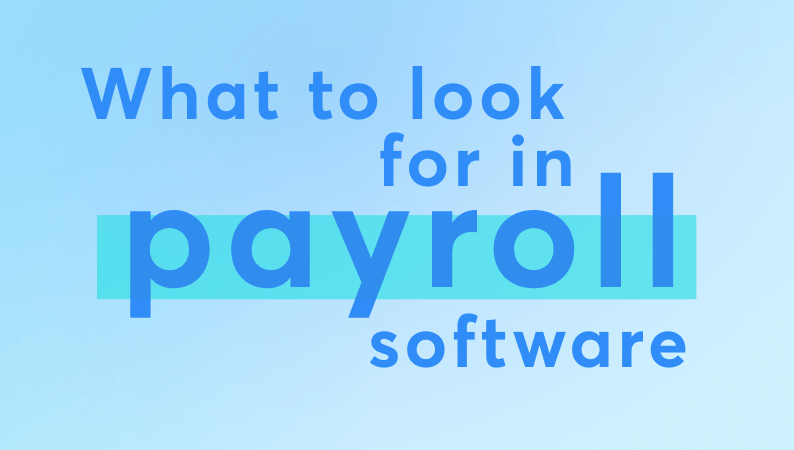

What to look for in payroll software
You’ve built your business from the ground up and made your vision come to life with a product or service that’s keeping your customers happy. Now, it’s time to bring in outside help to scale your business.
Thankfully, small business owners like yourself no longer need to manually write checks for your employees and contractors, or use confusing calculators to figure out how much taxes you owe the government. There are so many solutions out there to help you automate all of these tasks. And let’s be real—you didn’t get into this business to spend all your time writing checks and managing payroll taxes, so why spend more time than you need to do them?
With so many options available, it’s easier than ever to find payroll software for your small business needs; that same software will also allow you to focus on revenue and customer-facing activities that will keep your cash flow in check.
Whether you’ve hired your first employee or are looking to switch systems, we’ve put together this checklist that can help you make the right decision for your business’s payroll.
1. Tax accuracy and payments
When you run payroll, you’ll need to ensure you’re accurately calculating tax deductions for your employees and contractors. In the United States, you’ll need to ensure local, federal, and state-level taxes are deducted from your team’s gross pay.
In Canada, you’ll need to account for provincial and federal tax deductions, and both employee and employer contributions for federal programs such as Canada Pension Plan (CPP) and Employment Insurance (EI). A lot of business owners make the mistake of using an online calculator to do their payroll, but tax payments can fluctuate throughout the year meaning you need to have a system that will have you covered.
This can feel overwhelming to most people, but don’t fret! Reliable and secure technology has allowed payroll software providers to accurately automate, file, and pay your tax payments on your behalf so that you can rest easy knowing your team is taken care of. When looking for a payroll software system, look to see if they do these basic calculations for your place of business: in the United States, your payroll platform should cover calculations and tax payments, and in Canada it should include automated remittances.
2. Cost
While adding an employee or contractor may mean that you’ve got more business and more cash flow, payroll comes with additional costs. You’ll want to ensure that the system you use is affordable, best suited for your business type, and can scale for your business needs.
Some areas to consider when budgeting for a payroll system include:
- Subscription costs and frequency of payment (monthly vs. annual)
- Additional costs per employee, contractor, or freelancer
- Fees for additional services and benefits integrations
- Fees for tax season filing
Every business will require different levels of support. Often, small businesses with just a few employees won’t require all the additional bells and whistles of human resource management integrated with their system, but these can be added on later as a business grows. Ultimately, you’ll want to ensure what you’re paying for keeps you covered with tax payments, tax season filing, employee access, and scalability.
3. Ease of Use
With all the work to be done in getting set up and running with payroll, you’ll want something that is ultimately easy to use and understand. This includes getting started, how-to instructions, and guides to help you understand what’s involved with the type of payroll you are using.
Here are some questions to ask yourself when deciding on a payroll solution:
- Are the instructions clear on what I need to do?
- Do they help me understand what different definitions are and their importance?
- Do they have articles to help walk me through the system?
- Is there a free trial that will allow me to do a test for myself?
- What other features and integrations are included that will help me with my business?
No matter how often you do payroll, you’ll want to ensure you’re able to balance between time spent running payroll and time spent running your business.
4. Customer service and support
There’s often a learning curve when you’re starting with a new system, which will require some time to ensure you understand how to use the system properly and that everything’s working the way it should be. This is where having someone on hand to help you out is valuable for your overall experience.
Look to see what services the new payroll software provides, including chat support. You’ll also want to see what type of information is easily accessible on their site, like how-to articles, best practices, and tutorials on specific activities.
Always go for a free trial if there’s one available. When setting up a free trial, you’ll be able to get a feel for what you can expect from the software and from the customer support team; a good success team should be able to support and help you as you grow your business.
5. Word of mouth and social chatter
While you can check out Google to see what the best payroll software solutions for small businesses might be, it’s important to turn to the people you trust to see what they recommend. This could be a family member, friend, or member of a local small business community group or association. These people can give you the inside scoop on what might be best suited for your needs.
While you’re searching, be sure to see what the chatter looks like online around that system, too. If the brand has a strong following, it won’t be too hard to find some fans who would be happy to give you further insight!
Payroll isn’t easy, but your system should be
This is an exciting time for your business, so be sure to find the most complementary solution that can integrate with how you work—both online and off.
If you’re in the market for a new system of your own, Wave's payroll software has a 30-day free trial so you can see how it can help make payday (and tax season) a breeze. Take it for a spin today!
*While subscribed to Wave’s Pro Plan, get 2.9% + $0 (Visa, Mastercard, Discover) and 3.4% + $0 (Amex) per transaction for unlimited transactions during the offer period. After the offer ends: over 10 transactions per month at 2.9% + $0.60 (Visa, Mastercard, Discover) and 3.4% + $0.60 (Amex) per transaction. Discover processing is only available to US customers. See full terms and conditions.
See Terms of Service for more information.
The information and tips shared on this blog are meant to be used as learning and personal development tools as you launch, run and grow your business. While a good place to start, these articles should not take the place of personalized advice from professionals. As our lawyers would say: “All content on Wave’s blog is intended for informational purposes only. It should not be considered legal or financial advice.” Additionally, Wave is the legal copyright holder of all materials on the blog, and others cannot re-use or publish it without our written consent.










